Follow the steps below to clear your cache in Safari.
Note:
- If you are using the V7 TRACC Platform - log out of the Platform and the TRACC Portal before continuing with the steps below.
- If you are using the V8 TRACC Platform - log out before continuing with the steps below.
Step 1
Click Safari in the upper left corner of the main menu bar.
Step 2
Select the Preferences option.
Step 3
Click the Advanced tab located in the navigation bar.

Step 4
Select the 'Show Develop menu in the menu bar' checkbox.
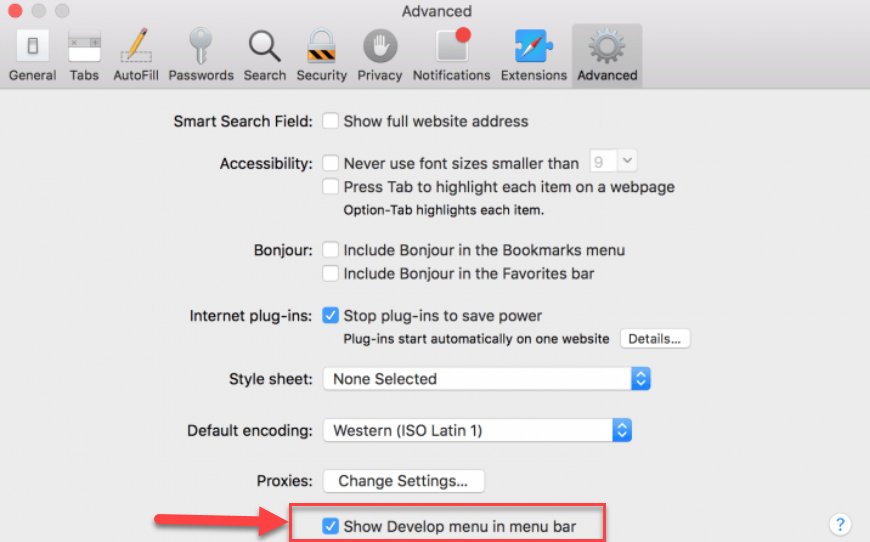
Step 5
Click the Develop menu in the main Safari menu bar.
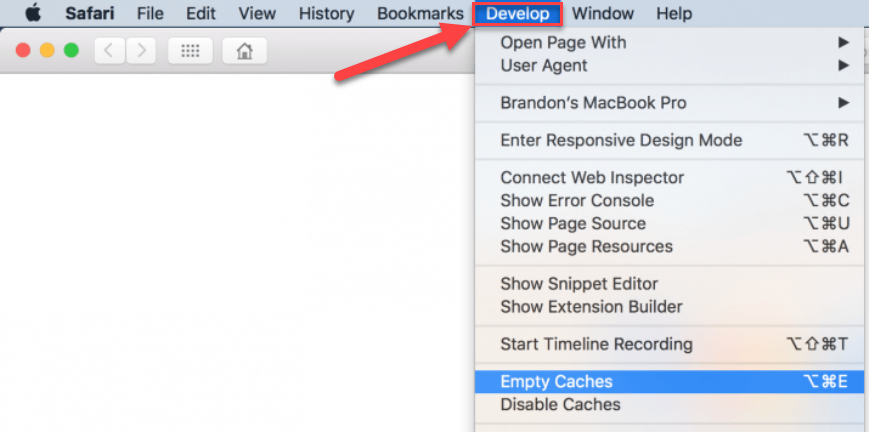
Step 6
Click the Empty Caches option.
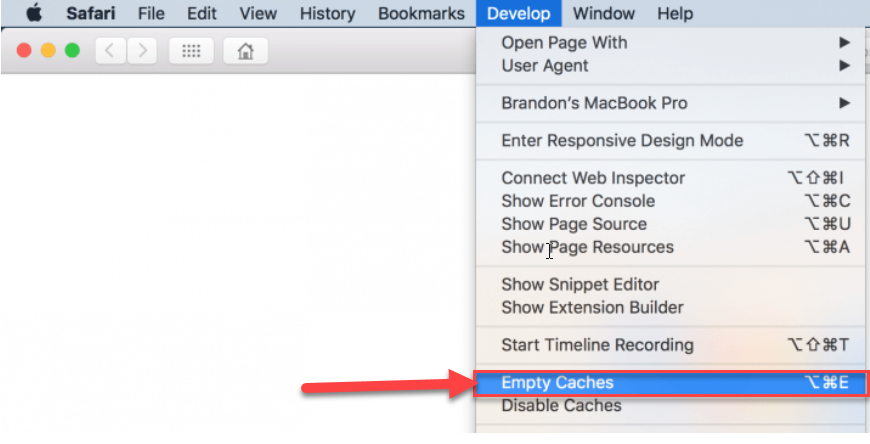
Step 7
Close all Safari browser windows.
Step 8
Re-open Safari and log in to the TRACC Platform again.