FIXES
Assessments: Radar chart export
The radar chart export previously showed the incorrect responsible person for the verified assessments selected. In this update the correct individuals who verified the assessments are displayed.
Planner: filter updates
When filtering your plan by one or more stages, with the assessment status set to only see required actions, the last action in the list was not accessible. You will now be able to access the details for the last action in the list.
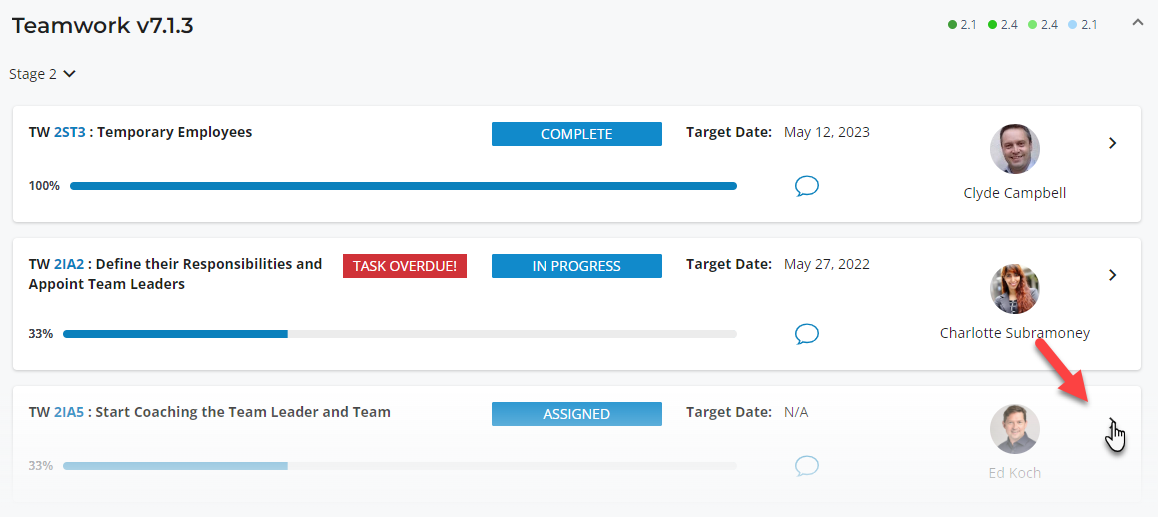
Planner: fixes to the plan export to Excel
When exporting a plan to Excel, the percentage progress indicated for process steps previously indicated 1.00 for completed and in progress tasks. These now reflect 100% for complete, and 0% for in progress tasks.
IMPROVEMENTS
Assessments: Criteria comparison report updates
In the previous dialog for the criteria comparison report users needed to select the date range for assessments to include. In this latest update the export automatically selects the latest available assessments for the selected areas
The export now only contains the data for the latest verified assessment for the selected areas. The responses for any sub-criteria have also been updated - in the previous export, a blank response for sub-criteria was listed as a No (N). In this update it shows only a Yes (Y) or blank response.
Assessments: export improvements
The assessment export to Excel includes the latest ad hoc responses compared to those that have been verified, as well as separate columns showing the latest comments and evidence uploaded, with associated dates for each. The latest calibrated responses and comments are also included.
Documents: Comments and Evidence view
When reviewing any comments and evidence that has been submitted via the assessment, planner or tasks view, the comments and evidence are now displayed in separate tabs. Any text entered for uploaded files will be combined with the file as a single entry.
You can now also edit any previous notes that you've captured.
Planner: Updated layout and improved filters
We've moved the Verified, Ad hoc, Indicative and Target maturity indicators to the top of each TRACC in your plan. We've also moved the Stage filters above the planned work items for easier access.
Planner: Integrated Master Plan export improved
We've introduced a range of improvements to the Integrated Master Plan export, including a 'Plan Status' column for Unassigned, Assigned, Overdue and completed actions. Alerts, where the plan action is complete, but the team has not yet verified the associated assessment criteria, are also highlighted.
Planner: Deleted users now indicated
When users are deleted in the Admin Console, any action or task assignments for those users in the Planner will now be indicated with an * symbol preceding their name.
Permissions: Deleting assessments
We've improved permissions for deleting assessments - you will now see a warning tooltip if you don't have permission to delete responses from the assessment history.
Permissions: Viewing areas outside your assigned area
Switching to an area you're not assigned to will allow you to review the assessments as well as comments and evidence in that area. In this update, we have removed other menu items when you are in one of those areas. Selecting the dashboard will take you back to your assigned area.
Assessment Maturity pivot table: Data accessibility improvements
We've now included area categories available in the Assessment Maturity pivot table export to Excel. This allows you to quickly add a filter for specific area categories.
The data in the assessment maturity aggregation report is now also accessible via a data API - reach out to our support team if you want to find out more.
Document search update
Document search now includes better support for document titles and file names being returned.