This article outlines some of the key differences in the way an ad-hoc assessment is updated in V7 and V8 of the TRACC Platform. We no longer have multiple assessments for a TRACC in each area, but rather one assessment for each TRACC that is continuously updated. Changes are recorded and can be viewed in the assessment history.
When updating an Ad-hoc assessment in Version 7
- You need to create a new assessment or copy the old one to create a new record of your maturity improvement.
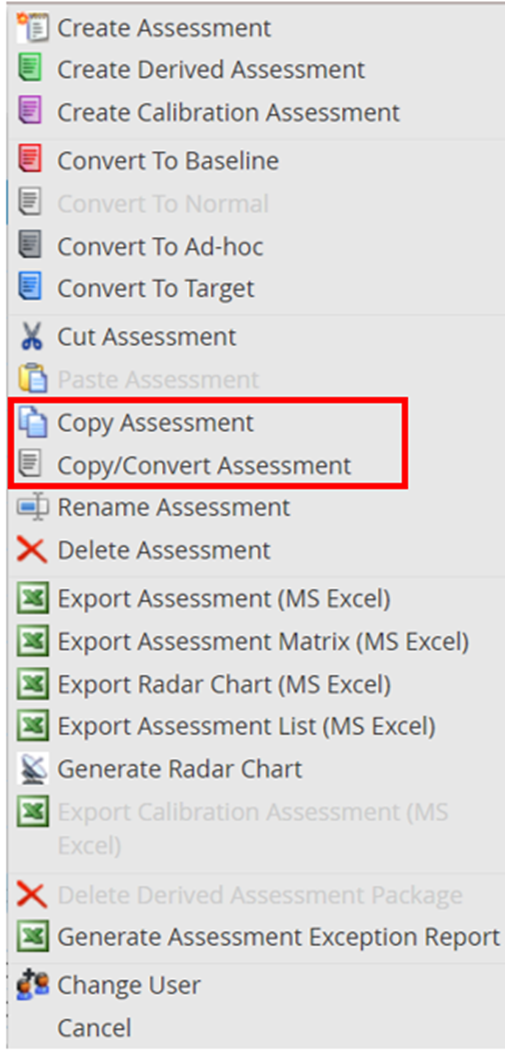
- If you forget to do that, you can mistakenly make changes to an old assessment, unless you manually lock it down as a baseline.
- You also need to manually link the assessment to your plan to refresh the status of the associated actions.
- If you want others to contribute to the assessment and submit their responses, you need to manually create an ad-hoc assessment and direct people to update that assessment.
- To update any assessment in V7 you need to be the assessment owner.
When updating an Ad-hoc assessment in Version 8
- You just click Assess on the relevant TRACC assessment and continue adjusting responses.
- All responses will adjust the ad-hoc maturity rating and are stored each time changes are made.
- Anyone with Implementation Structure member access can adjust the ad-hoc responses.
- The Implementation Structure Lead role can then verify responses, which updates the plan automatically. Only these verified maturating ratings update the maturity reports.