From the Reporting page there are various reports that can be viewed and exported.
At the top is the "Data Exports" section. In this section, simply click on the report at that you would like to view or export.
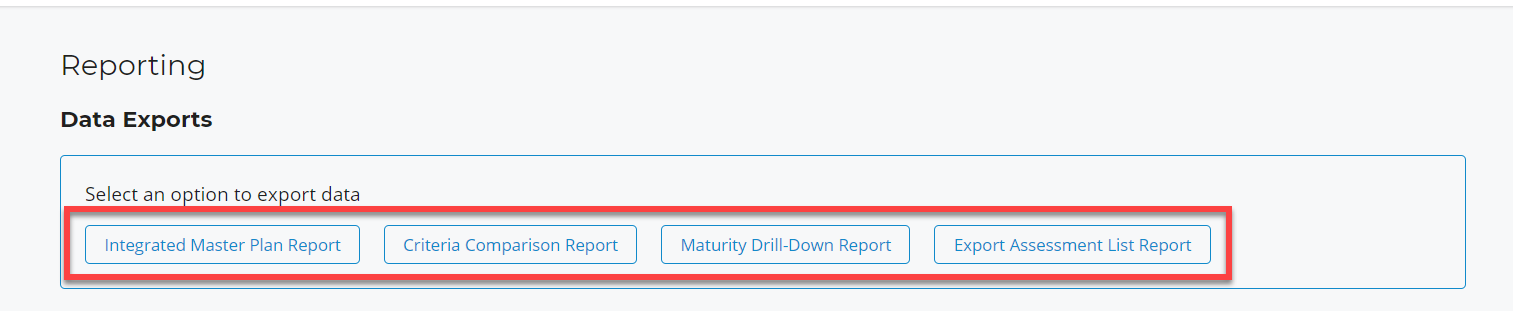
The Integrated Master Plan Report can be downloaded as follows:
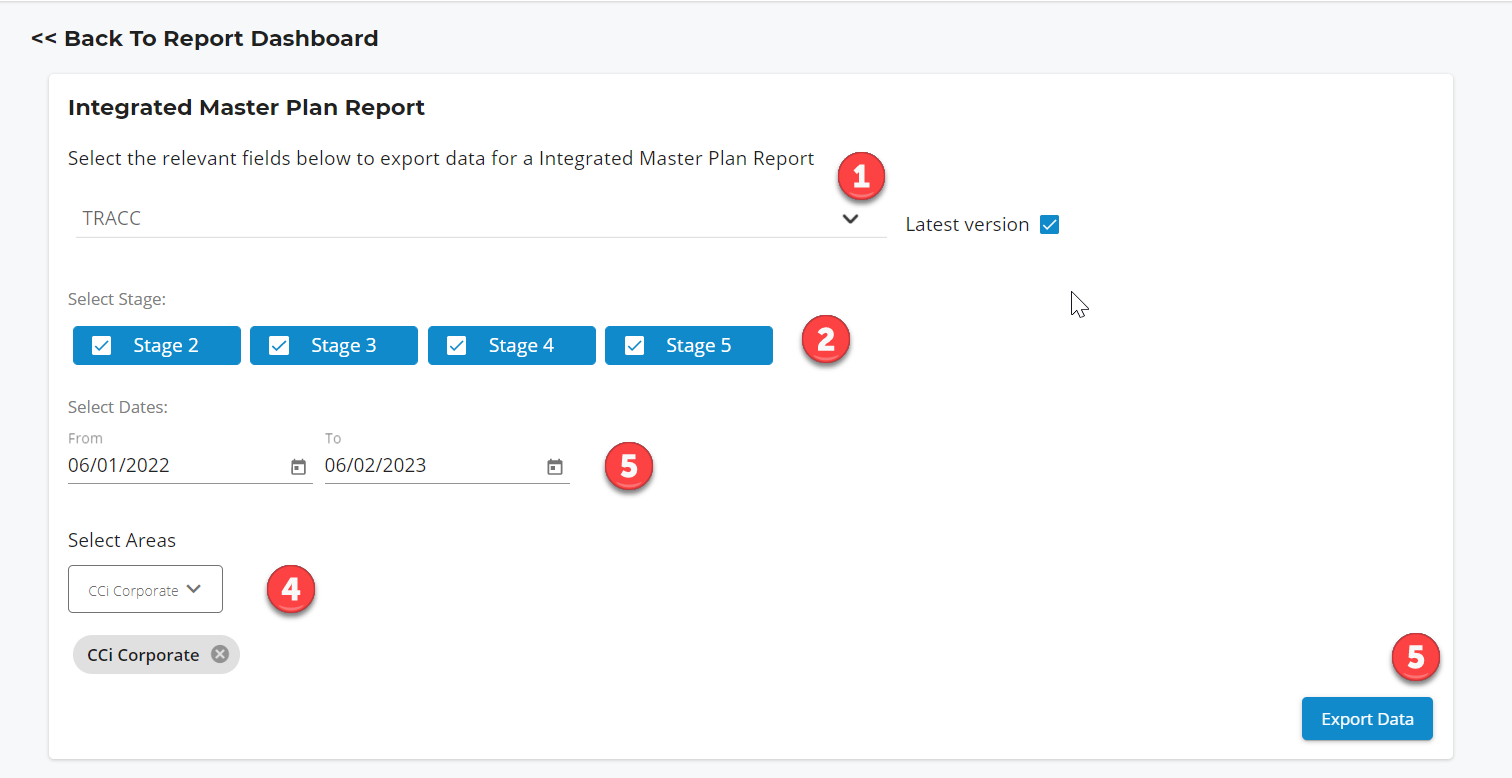
- Select the TRACC you wish to report on.
- All TRACC stages will automatically be selected. Deselect the checkboxes of any stages you wish to exclude from the report.
- Choose your desired date range by clicking on the calendar icons.
- Select the Area you wish to report on.
- Click on the Export Data button and the report will export to Excel.
The Criteria Comparison Report is exported in the same manner as the Integrated Master Plan Report above, however, there is only one date and not a date range for Step 3.
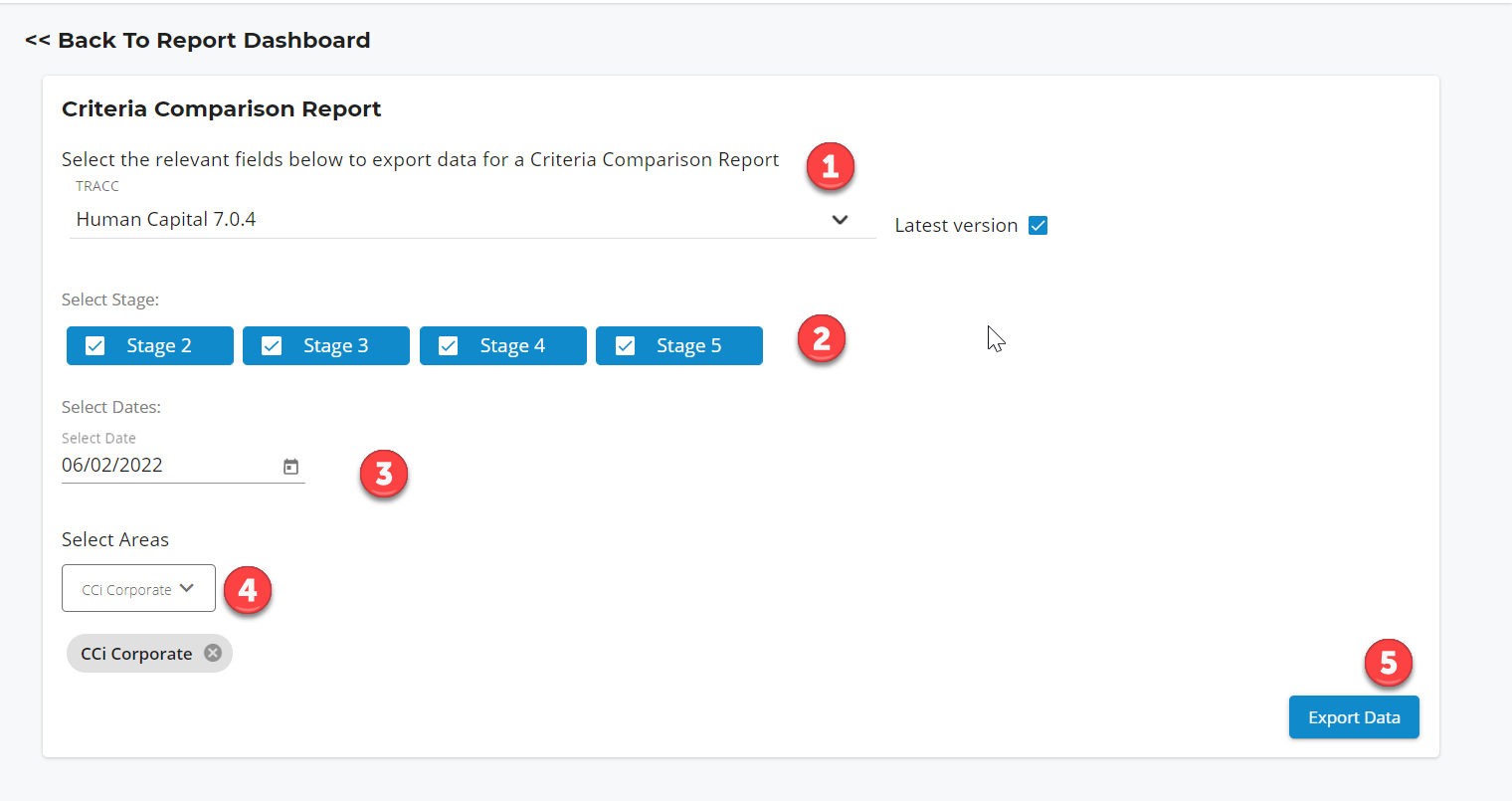
The Maturity Drill-Down Report cannot be exported, but displays the aggregated maturity of each TRACC for the area. By clicking the Explore button, you will see a further breakdown of the maturity calculated for that area.
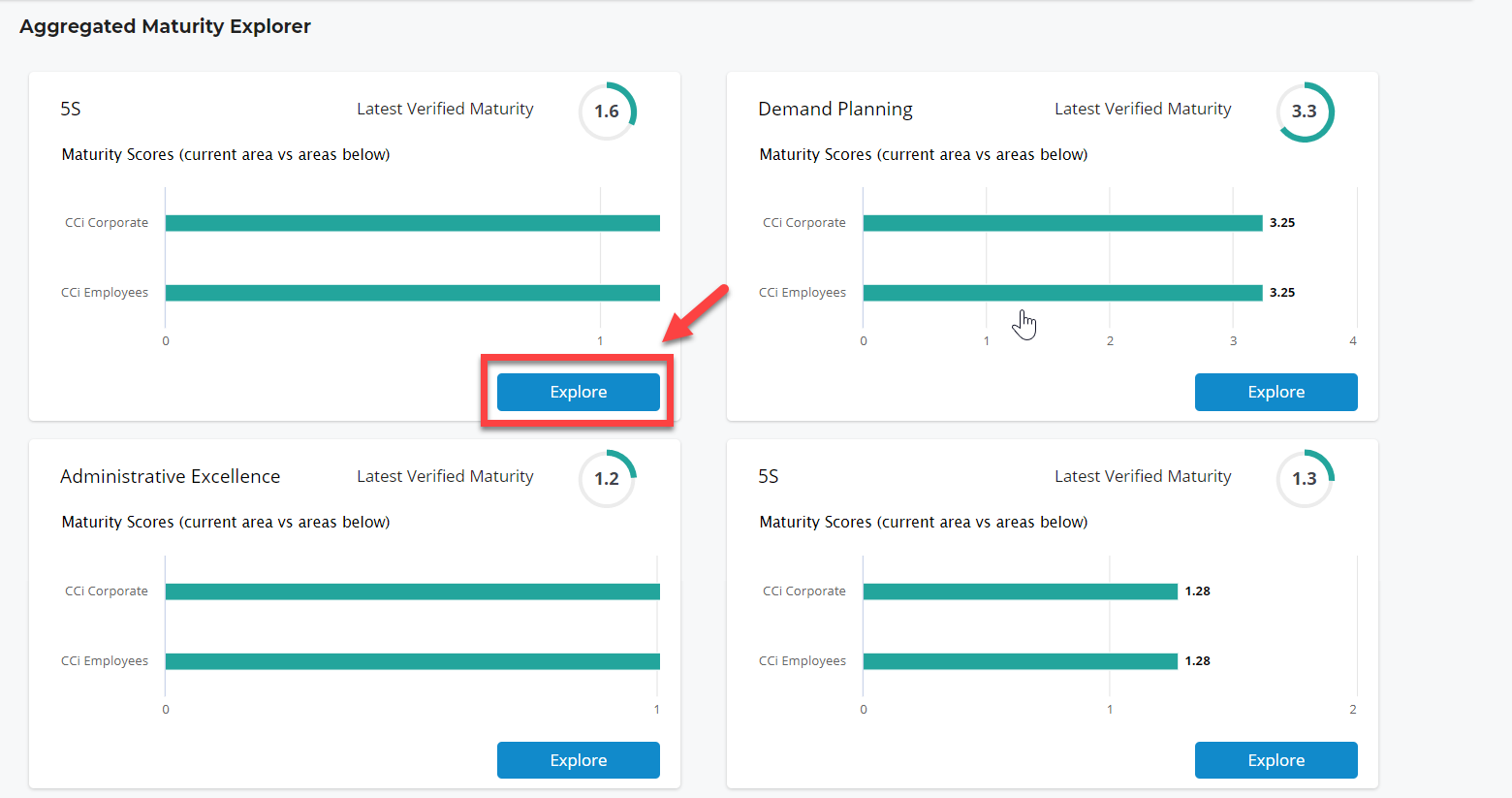
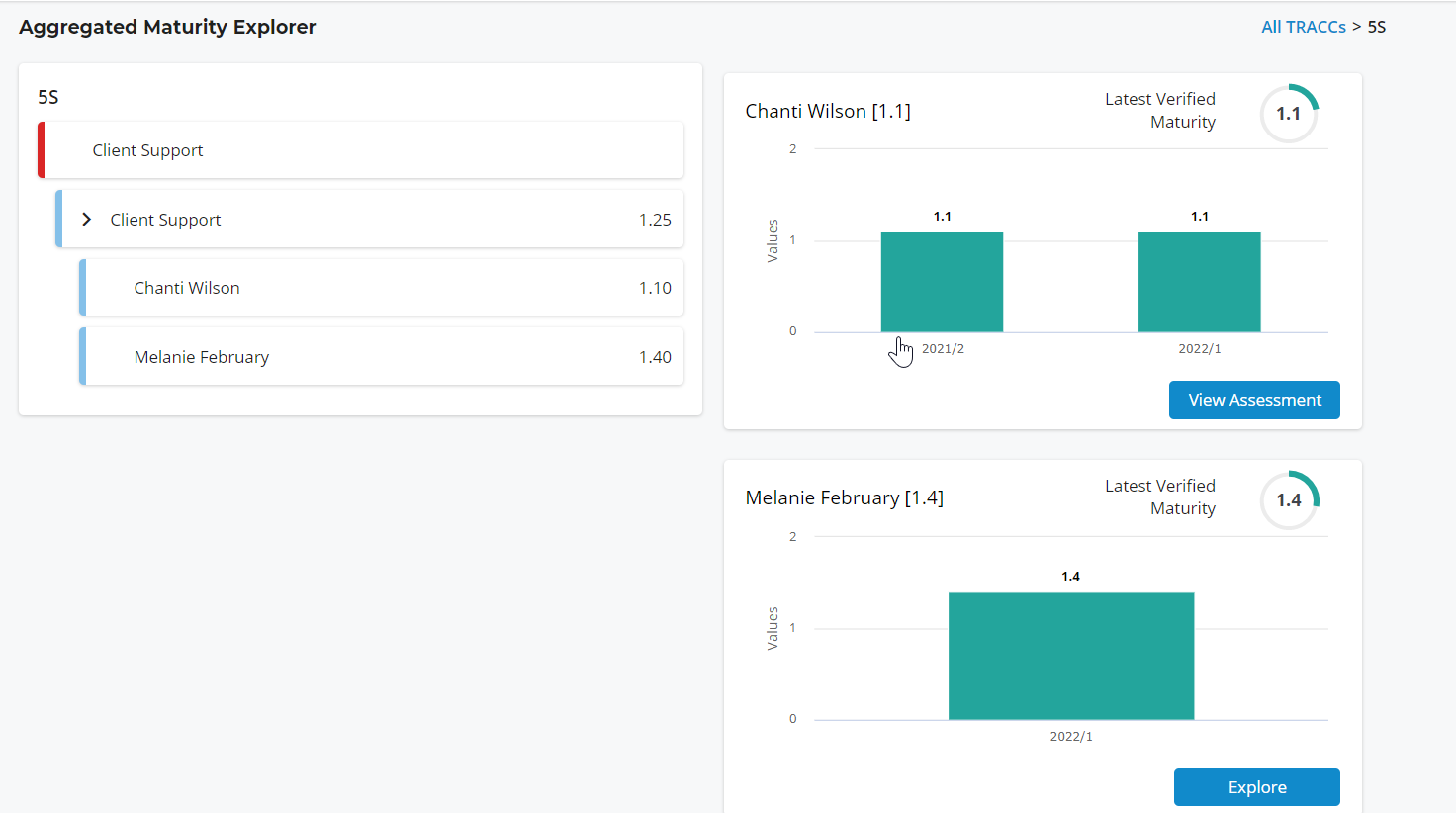
The last option at the top is the Export Assessment List Report. Selecting this option it will export the report as an Excel file.
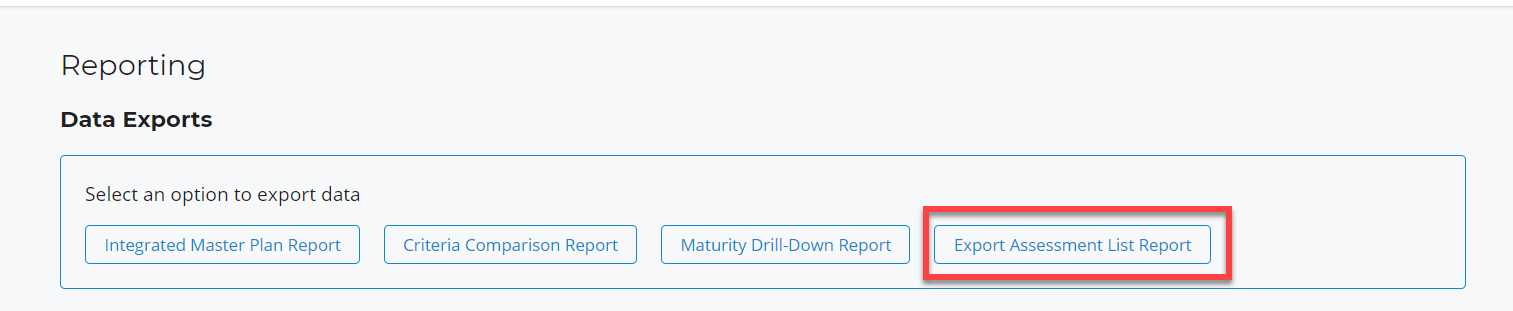
The main two features on the Reporting page are to view your maturity scores (A) and plan progress (B). To view the report click the grey View Report button.
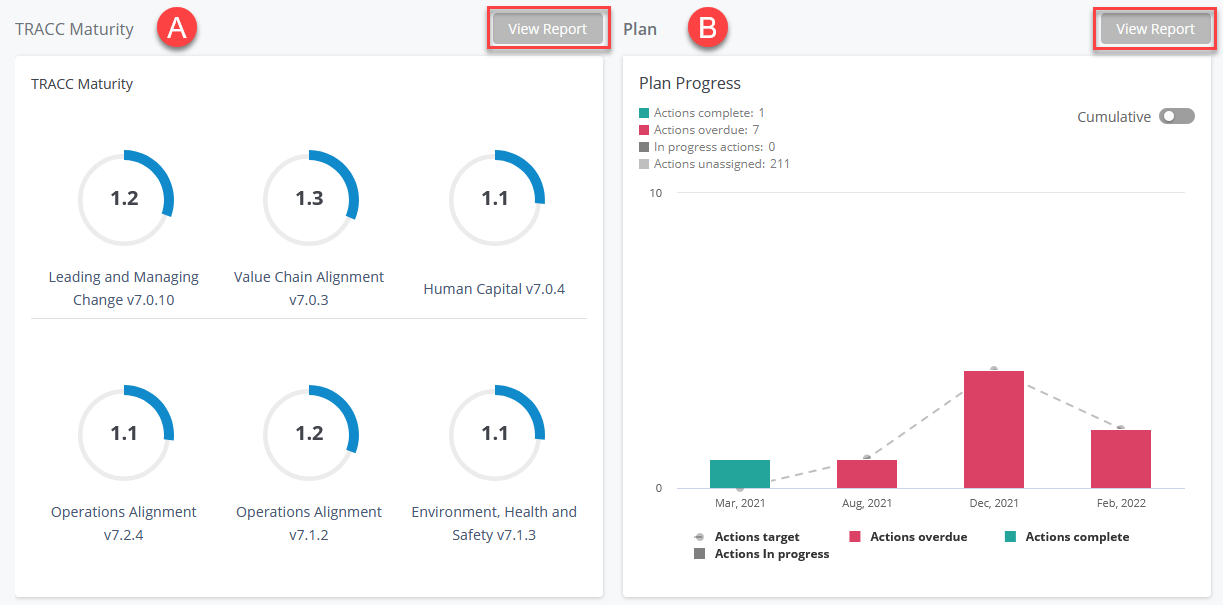
View the What the different types of report exports Knowledge Base article to view the definitions of each of the above mentioned reports.