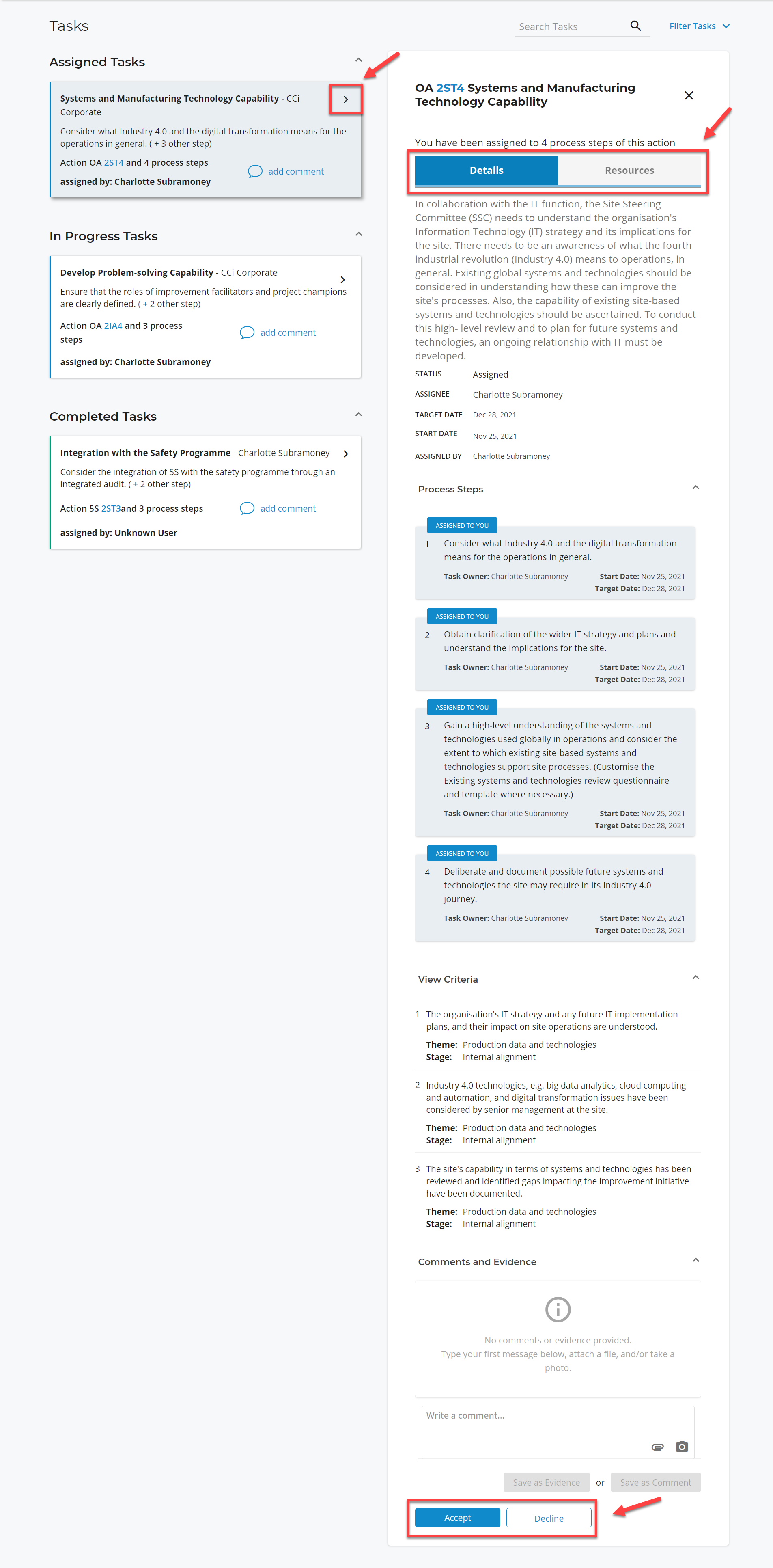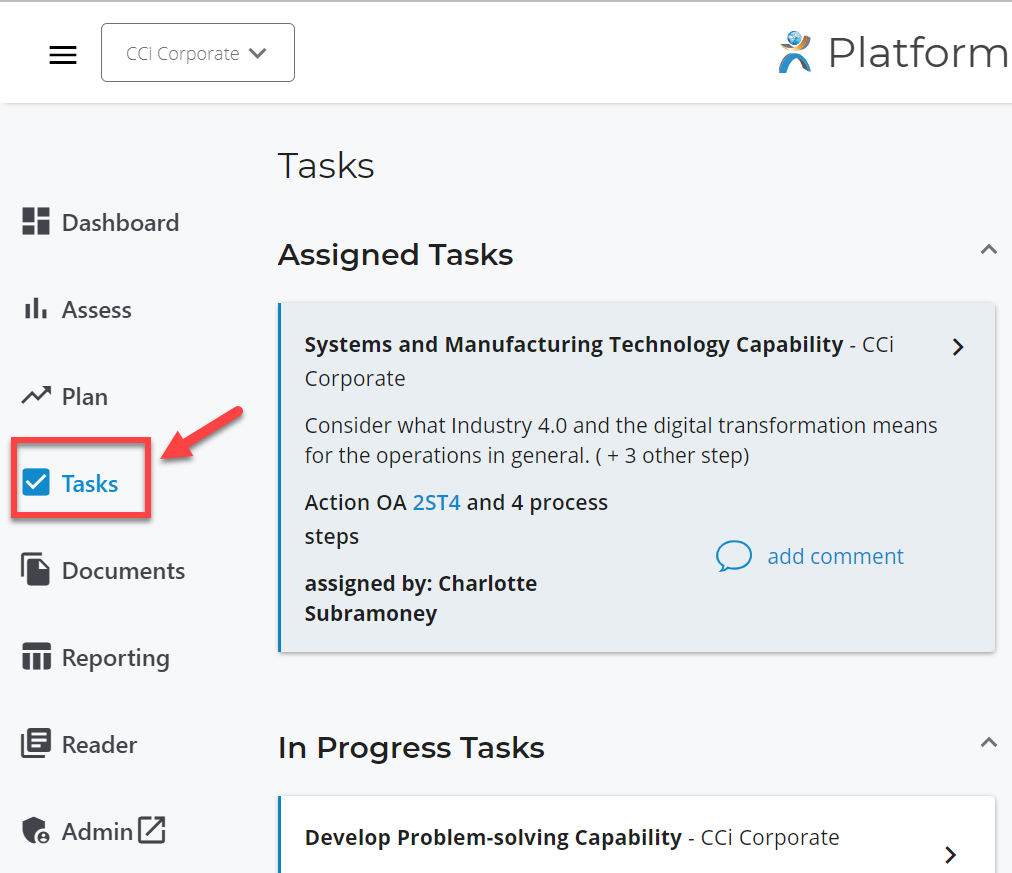Follow the steps below to access your assigned tasks:
Step 1
Click on the Tasks tab from the menu on the left.
The Tasks page is divided into three sections Assigned Tasks, In Progress Tasks and Completed Tasks.
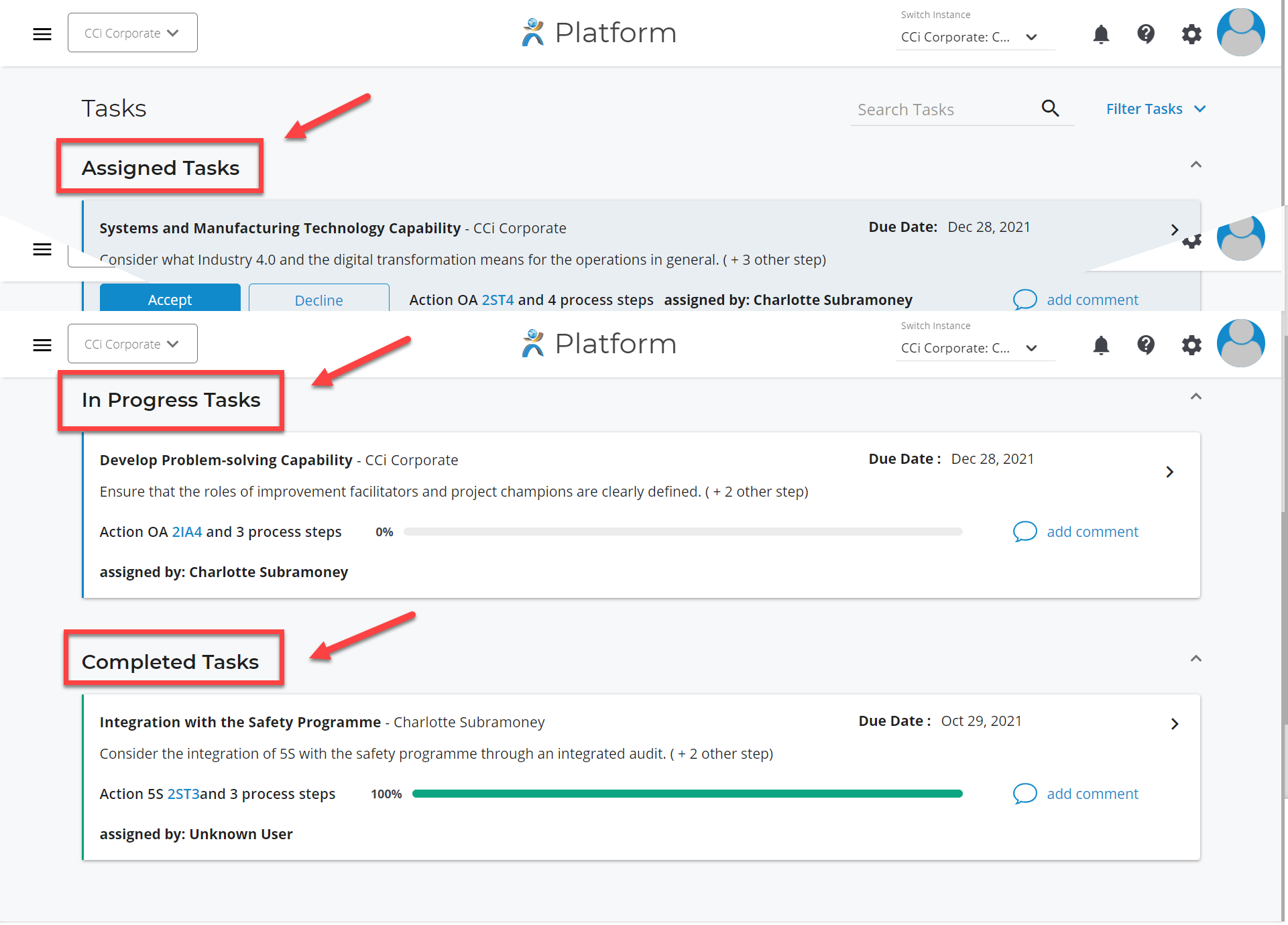
Step 2
Under Assigned Tasks (where you will be able to view all tasks that have been assigned to you), click on the Accept or Decline button to accept or decline a task.
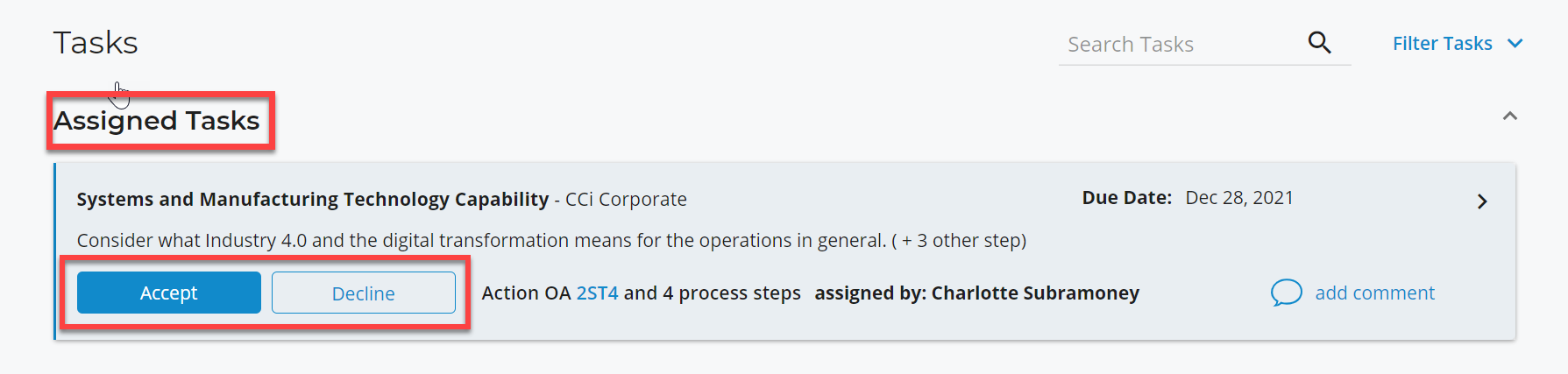
You will also be able to see the due date as well as who assigned the task to you.
Step 3
Click on the expand icon for each task to see details related to that task. (Refer to screenshot below.)
Step 4
Select the 'Resources' tab (next to the 'Details' tab) to access documentation that will guide and assist you in completing the task.
Step 5
Click the Accept button to accept the task, which will then move under 'In Progress Tasks' on the Tasks page. If you click the Decline button, the task will be removed from your assigned tasks.